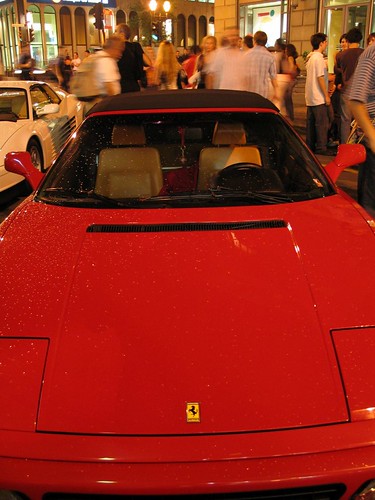Over the last few weeks I had noticed somewhat unusually loud humm coming from my desktop personal computer (PC). I thought it might due to the warm weather and the PC being running all the time. It runs 24/7 due to the fact that it also run apache and hence is my web server. As it had been more than a few months, I thought giving it a good cleaning session wouldn't hurt. After I was done, I was pleasently surprised! The loud humm was almost inaudible thanks to the cleaning routine I used. Read below how to keep your computer's temperature down and reduce the noise it creats with adding any additional hardware.
Before we start with the details of how to clean the PC, consider this as a warning that if you do not know how to open it up and dismantle its parts do seek the help of an experienced friend. You should be careful when touching different parts of the PC as there is always a change of getting an electrical shock. The most important thing to take care is that the PC should be grounded at all times as a precautionary measure in case you touch a live wire or if there is a discharge of static charge. Grounding of the PC can be achieved by keeping the power cable attached to the PC and turning the power supply switch to OFF position.
Tools Needed
- Ear buds (Qtips)
- A fat(#10 - #12) sable hair brush (for fans)
- Vacuum cleaner
- Screw driver (usually philps head)
- compressed air can (if you don't care about dust flying and settling around you)
Cleaning the Case
Open up the computer case and carefully suck the dust from the body of the case without touching the components of the computer. Most important places are the crevices besides the CD/DVD/floppy drives and any air flow vents on the front panel. Back panel vents should also be cleaned by sucking all dust from there. This cleaning is important because it helps the air flow from the inlet (usually front panel) to the outlet (back panel).
Processor Fan
The processor fan is THE fan which keeps your computer running all the time. If that dies (usually due to dust), the CPU temperature will rise as heat dissipation due to forced cooling by the fan is absent and the computer will stall when the temperature rises above a certain limit. Take out the fan by disconnecting its cable from the motherboard and clean it with the brush and keep the vacuum cleaner running near it to suck all dust. When you are done, there should be no dust sticking on the fins or the frame of the brushless DC fan. Before putting the fan and the housing back in its place, carefully suck the dust if any from the heat sink attached to the CPU. Dust is a bad conductor of heat and hence should not be left on the heat sink or for that matter anywhere on the motherboard or other devices.
Power Supply Fan
Be very careful while opening the power supply. Make sure you disconnect it from the mains when opening it up. The power supply fan should also be cleaned the same way you cleaned the CPU fan so that there is not dust on the fan. Also check the grill in front of the fan and make sure it is dust free. Suck dust if any from the power supply unit if any. Below you can see the images for the power supply fan (before and after cleaning).

Power Supply fan - Before

Power Supply fan - After
VGA Card Fan
These days the video cards usually have a fan seated on the video processor. If you see a lot of dust on the fan, think about cleaning it up but carefully. Cleaning the video card fan is the most demanding task in this routine. I say that because you will have to take the video card out and then unscrew the delicate fan from the top of the processor. As VRAM chips are present near the video processor, you might accidently hose your card if you have static charge. When you are done cleaning and remounting the fan, use the ear buds to clean the dust around the video processor carefully.
Reconnect all the components and wires that you disconnected during the cleaning process and close the PC. Boot it up after connecting the peripherals and compare the sounds the fans make after the computer runs for about an hour or so. You should also make sure that there is ample space around the PC so as to give it ample "air to breath".
What we have accomplished here is that we have made the air flow path as clear as possible by cleaning the case. The fans in the cleaned state are more efficient. Dust on the fans decrease the air flow and hence slows the cooling. As a result, the computer tries to increase the speed of the CPU fan. Increased speeds lead to more wear and tear of the fan and also produces a louder humm. Dust is also the leading cause of failing fans and hence removing it is in our favour.

CPU Heat Sink - Before

CPU Heat Sink - After
A layer of dust on the heat sink acts as an insulator and hence reduced the heat loss. Removing the dust from the heat sink as is important as from the fans. But in case you want to fry the processor, you could leave it on ;)
After following the above process, the humm created by my PC was reduced so much that I had to go and place my ear near its back panel. The cleaning process should be repeated every 3 or 4 months to keep the computer working efficiently. People do keep their places clean but forget about their PCs. PCs need cleaning as much as your household so as to keep them in proper working condition.
I wonder how I will sleep tonight will the reduced amount of humm to keep other noises masked during the night!